Best Budget 3D Printer: 4 Great Printers Under $180
Jan 03,2024 | 3D4Create
Bringing quality 3D printing into your home is now more budget-friendly than ever. This article’ll explore three top-rated affordable 3D printers below $180.
For beginners and hobbyists, an entry-level desktop printer lets you start creating useful objects without a huge upfront investment. Advanced features found in pricier models are often unnecessary for casual printing applications.
When evaluating budget 3D printers, look for:
- Print volume and dimensions
- Reliability and ease of use
- Material capabilities
- Community support
- Advantages and disadvantages
Here are four excellent, proven budget printers that balance performance and value.
| 3D Printer | EasyThreed K7 | EasyThreed K9 | Blue Cute 3D Printer for Kids | EasyThreed Nano |
|---|---|---|---|---|
| Price | $99.99 | $99 | $169.99 | $179.99 |
| Build Volume | 10 cm³ | 10 cm³ | 8 cm³ | 9cmx11cmx11cm |
| Filament Compatibility | PLA | PLA | PLA | PLA |
| Nozzle Diameter | 0.4 mm | 0.4 mm | 0.4 mm | 0.4 mm |
| Connectivity | TF card, USB | TF card, USB | USB | TF card, USB |
| Bed Leveling | Manual | Manual | Auto | Auto |
| Advantages |
|
|
|
|
I. EasyThreed K7 3D Printer
The EasyThreed K7 3D Printer is one of the most popular budget printers at just $99.99. Key specs:
- Building Size: 100X100X100mm
- Printing Filament: PLA
- Super lightweight and quiet
- One-key printing control
- Advanced with slicing, professional software unlocked
Advantages:
- The price of the EasyThreed K7 3D Printer is very affordable.
- It has a strong community support system and comes with its slicing software, Easyware K7.
- Despite its low cost, it offers good print quality.
- Its open-frame design allows for printing larger objects.
Disadvantages:
- The bed leveling and calibration process needs to be done manually.
- Some wires and parts are exposed, which may not be ideal for safety or aesthetic reasons.
- Compared to other printers, it may require more effort to set up and start printing.
Overall, the EasyThreed K7 3D Printer is suitable for beginners who want to learn about 3D printing and create various household items, toys, cosplay props, decorations, and more. It can also be used to print upgrades and modifications for itself or other advanced machines.
Learn More: EasyThreed K7 3D Printer Review

II. EasyThreed K9 3D Printer
Retailing for $99, the EasyThreed K9 3D Printer provides excellent value with:
- Building Size: 100X100X100mm
- Printing Filament: PLA
- Resolution: 0.1-0.4mm layer height
- Slicer Software: Easyware, CURA
- Layer Thickness: 0.1-0.4mm
Advantages:
- Compact and Lightweight
- Size is very cost-effective
- Incorporates a patented design for an improved user experience
- Offers good print quality
- Comes with self-developed Easyware Software
Disadvantages:
- The fixed print surface restricts flexibility
- Compatibility with different filaments is limited
In conclusion, the EasyThreed K9 3D Printer is a user-friendly and versatile device that offers a reliable and efficient printing experience. Its compact size and lightweight design make it suitable for both beginners and professionals alike.
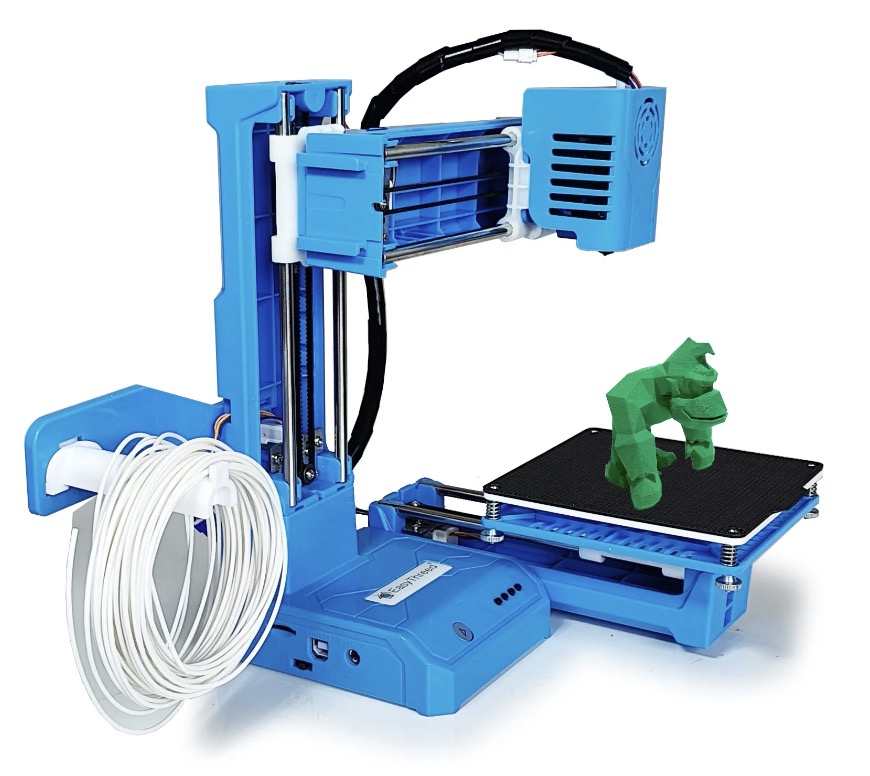
III. Blue Cute 3D Printer for Kids
The Blue Cute 3D Printer for Kids is a cost-effective printer at $169.99. Key specs include:
- Building Size: 80X80X80mm
- Printing Filament: PLA
- Layer Thickness: 0.4mm
- Machine Size: 220*160*225mm
- Resume after power failure: Yes
- Screen: 0.91inch OLED
Pros:
- Educational tool: The Blue Cute 3D Printer is designed specifically for kids, which allows children to learn about technology, engineering, and design.
- Easy to use: This printer comes with simple instructions and a user-friendly interface, making it accessible to kids of all ages.
- High precision: The Blue Cute 3D Printer offers high-precision printing, ensuring that the final product is accurate and detailed.
- Safe for kids: The 3D Printer is equipped with safety features such as an enclosed printing area to prevent accidents.
Cons:
- Limited printing size: The 3D Printer has a relatively small printing size, which may limit the size of objects that can be printed.
- Restricted material compatibility: This printer is compatible with specific types of filament such as PLA, which may limit the variety of materials that kids can experiment with.
Overall, the Blue Cute 3D Printer for Kids offers several benefits, including its educational value, ease of use, high-precision printing, and safety features. It provides children with an opportunity to explore their creativity and learn valuable skills in a fun and interactive way.

IV. EasyThreed Nano 3D Printer
At only $179.99, EasyThreed Nano 3D printer can provide you and your children with a perfect and safe printing experience. The product features include:
- Building Size: 90X110X110mm
- Printing Filament: PLA
- Layer Thickness: 0.05-0.3mm
- Machine Size: L188*D188*H198mm
- Machine NET weight: 1.5KG
Pros:
- User-friendly interface: The EasyThreed Nano 3D Printer has a simple and intuitive interface that can be easily understood and operated by children.
- Safe and durable construction: The EasyThreed Nano PLA 3D Printer is made from high-quality materials that are non-toxic and safe for children to use.
- Educational value: The 3D Printer promotes creativity, problem-solving skills, and critical thinking in children.
Cons:
- Limited features: The EasyThreed Nano PLA 3D Printer may lack advanced features and capabilities that more expensive models offer, such as dual extruders or larger build volumes.
- Small build volume: The size of the objects that can be printed is restricted.
The EasyThreed Nano PLA 3D Printer for Kids provides an accessible and safe way for children to explore the world of 3D printing. Its user-friendly interface, educational value, and affordability make it an attractive option for parents seeking to introduce their kids to technology and creative design.

V. How to Buy a Budget 3D Printer
Before you buy a cheap 3D printer, you need to have a better understanding of the following issues.
1. What's the Right Build Volume for a 3D Printer?
A 3D printer's build volume is the maximum size of an object it can print. Small volumes are under 6x6x6 inches, medium 6-10 inches, and large over 10 inches on any dimension. Inexpensive 3D printers tend to have small volumes, while pricier ones are larger.
Closed-frame printers usually have small volumes, while open-frame models can print larger objects for the price. Please take a look at what you will print when weighing build volume.
2. Should I Get an Open-Frame or Closed-Frame 3D Printer?
Closed-frame 3D printers have a rigid box structure that muffles noise, contains odors from melted plastic, and protects from hot parts. But they tend to have smaller build volumes. Open-frame printers lack walls so they can print larger objects for the price, but are noisy, emit odors, and don't protect from hot extruders. If build volume is key, open-frame offers more value. Closed-frame is better for noise, smell, and safety.
3. What Should I Look for in Filament Support?
Cheap 3D printers often only support limited filaments like PLA or ABS plastic. PLA is biodegradable while ABS is durable but can be tricky to print. More expensive printers support a wider variety of filaments for different properties - flexible, tough, soluble, wood/metal composites, etc. So if you want to experiment with different materials beyond basic PLA and ABS, expect to pay more, though some budget printers have wide support too.

VI. Budget 3D Printer FAQS
1. What's the best filament to print with?
For beginners, PLA plastic filament is the best material to start 3D printing with. It's non-toxic, made from plant materials, easy to handle, and inexpensive. Just avoid leaving PLA prints in high-heat situations.
2. What settings should I use?
Use the recommended software and settings presets from your 3D printer manufacturer, at least initially. Adding a raft or bottom layer of filament has helped reduce adhesion issues for many printers. If still having bed adhesion problems, try rubbing a glue stick on the print surface before starting the print.
3. Do I need support?
Your 3D models will likely need support - small structures printed underneath overhangs or sticking-out sections - to print properly. The software can automatically generate these. After printing, clip off supports with micro cutters and file down any leftover rough edges. Starting with these basics will help get good results when starting out with 3D printing.
VII. Conclusion
With the right expectations and some learning, an affordable desktop 3D printer below $180 can be an amazing entry point into modeling and printing your own designs at home.
See Also:
The Secret to Cheaper Toys? - 3D Printing
5 Best 3D Printers for Kids in 2023
How will 3D printing impact teaching and learning?
advanced m


