Best Cheap 3D Printers $99- An Affordable Way to Get Started
Feb 29,2024 | 3D4Create
I. Introduction
With an under $100 desktop 3D printer, you can start modeling and printing fun gadgets, jewelry, and decorative designs at home without a huge investment. Advanced features found on more expensive printers aren’t necessary for hobbyists and beginners.
When evaluating affordable 3D printers, prioritize:
- Print quality and resolution
- Build volume and dimensions
- Reliability and ease of use
- Material Capabilities
- Customer support
II. EasyThreed K7 3D Printer
The EasyThreed K7 3D Printer is one of the most popular budget printers at just $99.99. Key specs:
- Building Size: 100X100X100mm
- Printing Filament: PLA/TPU
- Super lightweight and quiet
- One-key printing control
- Advanced with slicing, professional software unlocked
Pros:
- Very affordable price
- Strong community support: Own slicing software
- Good print quality for the cost
- Heated bed helps with adhesion
- Open frame allows large prints
Cons:
- Manual bed leveling and calibration
- Exposed wires and parts
- Less plug-and-play than some printers
The EasyThreed K7 3D Printer is a great starter printer for learning the ropes and printing upgrades and mods for itself and other advanced machines. It excels at environmentally sized household items, toys, cosplay props, decorations, and more.
III. EasyThreed K9 3D Printer
Retailing for $99, the EasyThreed K9 3D Printer provides excellent value with:
- Building Size: 100X100X100mm
- Printing Filament: PLA/TPU
- Resolution: 0.1-0.4mm layer height
- Slicer Software: Easyware, CURA
- Layer Thickness: 0.1-0.4mm
Pros:
- Very low cost for size
- Patent design for a better experience
- Decent print quality
- Self-developed Easyware Software
Cons:
- Fixed print surface limits flex
- Limited compatible filaments
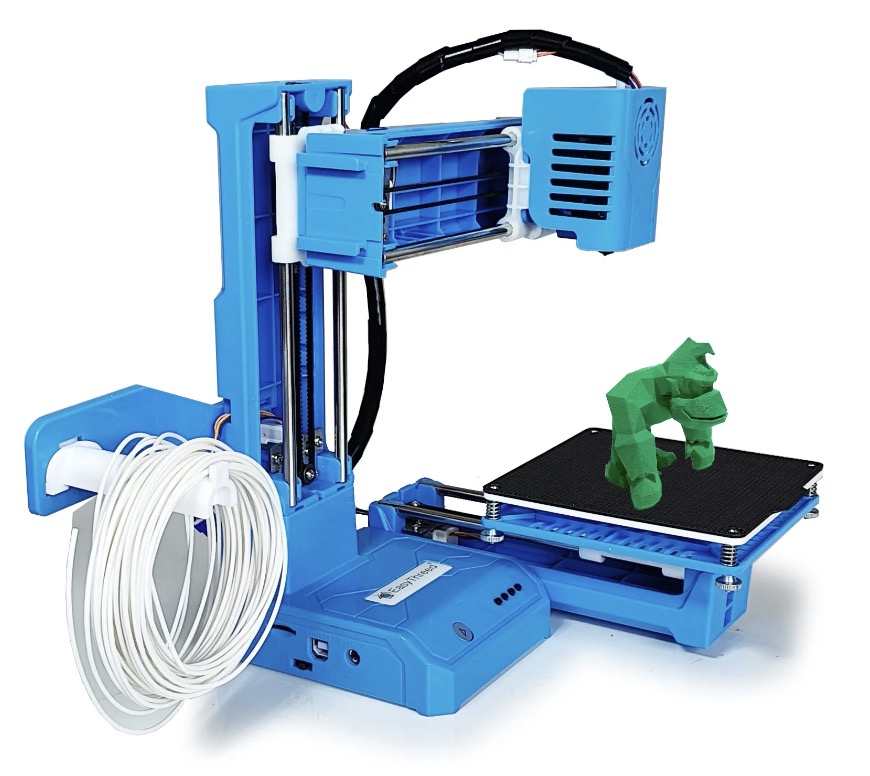
IV. Getting Started with a Budget Printer
Once you have your new budget 3D printer, a few steps will set you up for success:
- Shop for quality PLA filament in various colors to suit your projects.
- Prepare the print surface for good first-layer adhesion using glues, tapes, or build surface coatings as needed.
- Calibrate and level the bed precisely based on your printer's manual instructions.
- Install and learn the recommended slicer software like Cura.
- Understand safety practices like never leaving a print unattended and being mindful of fumes.
- Perform routine cleaning and maintenance like tensioning belts, cleaning gears, and replacing nozzle tips.

SUNLU Biodegradable Odorless PLA 3D Filament
V. Conclusion
With the right expectations and a willingness to invest in some learning, an affordable desktop 3D printer priced at just $99 can serve as an incredible entry point for those interested in printing their own designs at home. This entry-level device opens up a world of possibilities for hobbyists and DIY enthusiasts, allowing them to bring their creative ideas to life with precision and ease. If you want to explore the fascinating world of 3D printing, this budget-friendly option makes the technology accessible and enjoyable for everyone.


