Keep Your Air Clear: 5 Essential Tips to Reduce 3D Printing Fumes
Aug 04,2023 | 3D4Create
The rise of affordable desktop 3D printers for homes, offices and schools has fueled a creative explosion of DIY making. But heating plastics and other materials to print 3D objects can generate potentially harmful fumes.
What practical steps can you take to minimize exposure to 3D printing emissions? Let’s review top strategies to make your 3D printing safer.
Introduction of 3D Printing
3D printing technologies like fused deposition modeling (FDM) and stereolithography (SLA) allow rapid prototyping and production of innovative designs. But research has shown heating thermoplastics like ABS and nylon can release ultrafine particles, volatile organic compounds (VOCs) and other dangerous fumes.
Prolonged inhalation of 3D printing emissions has been linked to increased respiratory irritation, eye and skin problems, nausea, headaches and allergic reactions in some users. The long-term health effects still require further study. Here are 5 essential tips to effectively reduce 3D printing fumes in your workspace or studio.

3D printing can generate many fumes (photo: Hackaday)
Basics of 3D Printing Fumes
3D printer fumes contain two concerning elements - VOCs and UFPs. VOCs (Volatile Organic Compounds) are the sweet smells that come from melting plastic filament. Short term, VOCs can cause irritation, headaches, nausea, and asthma. But long term VOC exposure may increase cancer risk.
UFPs (Ultrafine Particles) are extremely tiny and dangerous nanoparticles also emitted during printing. UFPs can lead to lung inflammation, heart disease, brain damage, and other issues. Other UFP sources include smoking, diesel exhaust, and burning plastics. Proper ventilation is key to dilute these emissions. Use enclosures or exhaust ducting to remove fumes. Situate the printer away from high traffic areas. Take safety precautions as many health impacts are still being studied. Reduce exposure to mitigate risks.
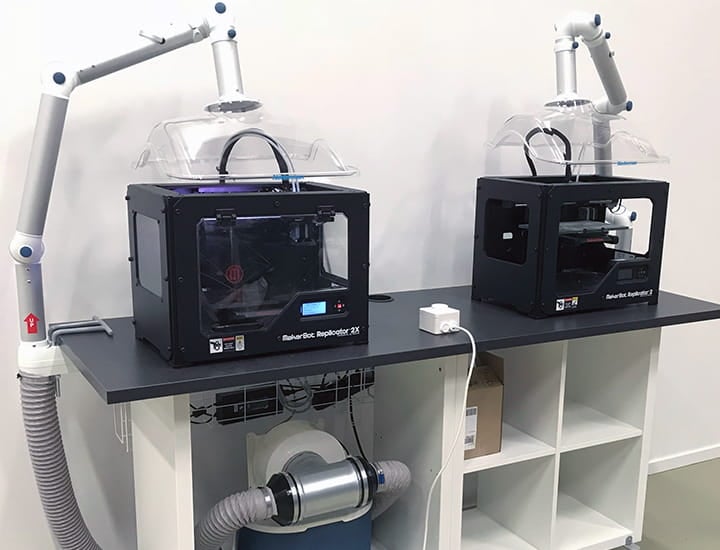
Fumes from 3D printers can be toxic (photo: Nederman)
Tip1: Choose Safer Filament Materials to Rrduce Fumes
The first step to limiting fume exposure is to be selective about your 3D printing materials:
- PLA Filament – Polylactic acid plastic filaments release minimal emissions, mostly lactide. Much safer for desktop 3D printers.
- PETG Filament – PETG plastics have very low VOC emissions and odor compared to other materials.
- Avoid ABS – Printers using acrylonitrile butadiene styrene put out styrene gases that are probable carcinogens.
- Avoid Nylon – Nylons printing produces caprolactam fumes that can cause strong respiratory irritation.
- Avoid Resins – Photopolymer resins contain volatile monomers and photoinitiators that can generate harmful VOCs.
Tip2: Optimize Printer Location to Reduce Fumes
Desktop 3D printers for home and classroom use should always be operated in a well-ventilated area:
- Open Windows – Position the 3D printer near windows that can be opened to allow fresh airflow.
- Exhaust Fan Setup – Use an exhaust fan ducted to the outdoors to actively ventilate room air.
- Avoid Confined Spaces – Never set up a 3D printer in a walk-in closet or storage area with no ventilation.
- Temporary Outdoor Location – For short prints, place the printer on a porch or garage near open doors to allow fumes to dissipate.

SLA Resin 3D Printer Enclosure V2.0 (photo: Clearview Plastics)
Tip3: Use an Enclosure and Filter to Reduce Fumes
A dedicated 3D printer enclosure serves two important functions:
- Contain Emissions – The enclosure surrounds the 3D printer and traps emitted fumes.
- Filter VOCs – Activated carbon filters installed on enclosures adsorb volatile organic compounds and gases.
DIY enclosures can be made from cardboard or wood. Multiple commercial enclosures are also available with built-in filtration. These completely contain printer emissions for cleaner indoor air quality.
Tip4: Install a 3D Printer Fume Extractor
For workspaces with multiple 3D printers running daily, a heated filtered fume extractor is recommended:
- Extracts VOCs – A duct system continually pulls air from the workspace covered by the extractor.
- Filters Particles – The air passes through a HEPA filter to capture fine particles.
- Adsorbs Gases – Activated carbon then adsorbs volatile organic gases and fumes.
- Vents Air Outside – The clean, filtered air is vented outside the building away from people.

3D printer fume extraction housing (photo: Reddit)
Tip 5: Use External Exhaust Venting to Reduce Fumes
- Attach flexible dryer vent hose to printer
- Route hose to vent emissions outside
- Exhausts fumes directly rather than relying on room ventilation
Connecting a flexible vent hose to the 3D printer's air output allows directed venting of concentrated fumes outside the building. This creates an exhaust system to actively remove emissions before they accumulate indoor. It provides an easy retrofit option for improving ventilation.

Cenipar Dryer Vent Hose (photo: Amazon)
Conclusion
The growing popularity of desktop FDM and SLA 3D printers increases accessibility but also raises valid concerns about emission of plastic fumes and particles. By selecting low-emission materials, ensuring good ventilation, containing printers, actively extracting VOCs, and wearing particle masks, users can continue enjoying the benefits of 3D printing while minimizing health risks.
With increased diligence about materials, smart enclosure strategies, and filtration methods, schools, small businesses, and makers can utilize 3D printing safely. While more research is still needed, implementing common sense precautions allows us to progress responsibly. Have you discovered any other effective ways to reduce 3D printing fumes? Please share your insights and experiences.
FAQS
1. Is it safe to inhale 3D printer fumes?
No, inhaling the fumes directly coming from a 3D printer is not considered safe. The emissions contain ultrafine particles and VOCs that can cause health issues. Proper ventilation or exhaust systems should be used.
2. Are air purifiers good for 3D printing?
Yes, air purifiers with HEPA filters are effective at capturing ultrafine particulates from 3D printer emissions. They help improve air quality in the printing area.
3. What are the 5 elements of 3D printing?
The five key elements of 3D printing are: 1) 3D Model Design, 2) Slicer Software, 3) Filament, 4) 3D Printer, and 5) Post-Processing of the printed object.
4. How to safely 3D print indoors?
Use an enclosure to contain fumes. Ventilate the room and situate the printer away from high traffic areas. Consider exhaust ducting leading outdoors. Monitor the print area for emission buildup. Take breaks from the space during long prints.
See Also
Food Safe 3D Printer Filament - Essential Guide for 3D Printing
Which 3D printing filament is dishwasher-safe?
Can Children Use a 3D Printer? Pros, Cons and Age Limits


