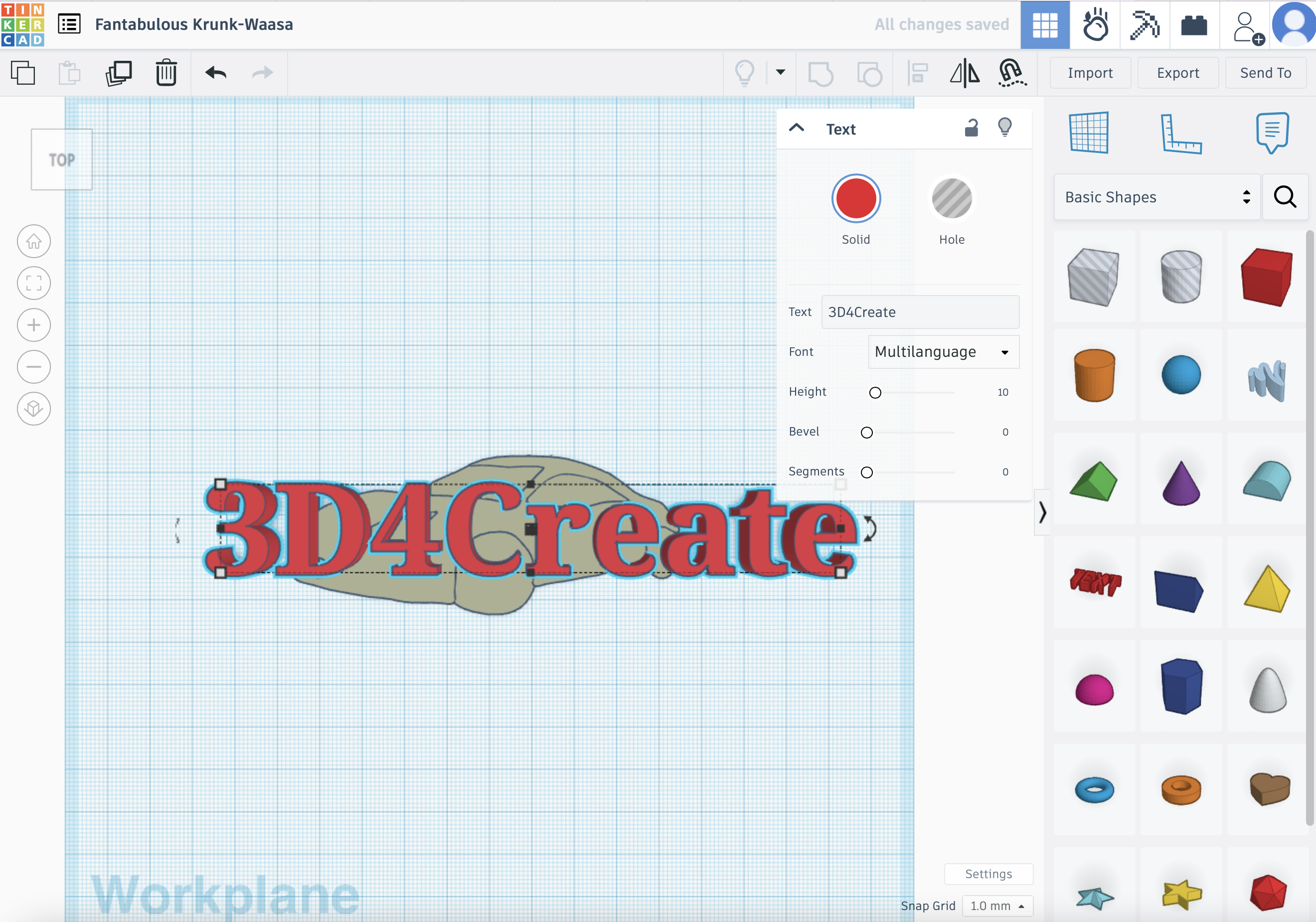Getting the Heat Right: Optimizing Your 3D Printer Heated Bed Temperature
Sep 11,2023 | 3D4Create
The heated bed temperature plays a crucial role in achieving successful 3D prints. It directly impacts print quality and adhesion.
In this comprehensive guide, we will explore the importance of optimizing the heated bed temperature and provide practical tips for achieving the best results.
I. Understanding Heated Bed Temperature
1. Basics of Heated Beds
Heated beds are an essential component of 3D printers. They provide a controlled heat source to the build plate, which helps with filament adhesion. By keeping the printed object warm throughout the printing process, the risk of warping and detachment is significantly reduced.
2. Recommended Temperature Ranges
Different filament types require specific bed temperature ranges to achieve optimal results. Here are some general recommendations:
| Filament | Recommended Bed Temperature (°C) |
|---|---|
| PLA | 40-60°C |
| ABS | 90-110°C |
| PETG | 50-80°C |
| TPU | 30-60°C |
| Nylon | 60-80°C |
It's important to note that these temperature ranges can vary depending on factors such as printer model, ambient temperature, and filament brand. Always refer to the manufacturer's guidelines for precise temperature recommendations.

eSUN ABS+ Filament for 3D Printer 1.75mm 1KG
II. Fine-Tuning Heated Bed Temperature
1. Testing and Calibrating Bed Temperature Settings
Calibrating the heated bed temperature is crucial for achieving consistent and reliable prints. Start by setting the bed temperature at the lower end of the recommended range for your filament type. Gradually increase or decrease the temperature in small increments (5°C) for each test print. Evaluate the print quality, adhesion, and potential warping to find the optimal temperature for your specific setup.
2. Factors Affecting Optimal Bed Temperature
Several factors can influence the ideal bed temperature for your prints:
- Ambient Temperature: If the room temperature is relatively low, you might need to increase the bed temperature to compensate for heat loss during the printing process.
- Print Speed: Higher print speeds generate more cooling air movement, which can affect the overall temperature of the printed object. Consider adjusting the bed temperature accordingly.
- Layer Height: Thicker layers may require a higher bed temperature to ensure proper adhesion, as they reduce the surface area in contact with the bed.
3. Balancing Adhesion and Warping Risks
Achieving optimal adhesion while minimizing the risk of warping can be challenging. If your prints are experiencing warping, try increasing the bed temperature slightly or utilizing additional adhesion aids.
Conversely, if the prints are sticking too well and causing difficulty in removal, decrease the bed temperature slightly to ease the adhesion.
III. Advanced Techniques for Specific Filaments
1. PLA: Bed Temperature Recommendations and Tips
PLA is a popular filament choice due to its ease of use. Typically, PLA prints well with a bed temperature of 40-60°C. However, varying factors might require adjustments.
If you're experiencing adhesion issues or warping, consider increasing the bed temperature slightly or using an adhesive aid like a glue stick or hairspray.
2. ABS: Challenges and Strategies for Bed Temperature Control
ABS filament is known for its higher printing temperature requirements and susceptibility to warping. To overcome these challenges, it's recommended to set the bed temperature between 90-110°C.
Additionally, enclosing the printer can help maintain a consistent temperature around the printed object and reduce the risk of warping.
3. Other Filament Types: Considerations and Guidelines
Different filament types have their unique characteristics and bed temperature requirements. Always refer to the manufacturer's guidelines for detailed recommendations and adjust accordingly. Filaments like PETG, TPU, and Nylon often require specific bed temperature ranges to achieve optimal adhesion and print quality.

eSUN 3D Printer Filament PLA Matte 1.75mm 1KG
IV. Safety Precautions and Maintenance
1. Ensuring Safe Operation While Adjusting Bed Temperature
When adjusting the bed temperature or working with heated beds, follow these safety precautions:
- Avoid touching the heated bed directly when it is hot.
- Ensure that your printer is placed on a stable, fire-resistant surface.
- Keep flammable materials away from the printer during operation.
- Always monitor the printer while it is in use, especially when adjusting temperature settings.
2. Cleaning and Maintaining the Heated Bed
Regular cleaning and maintenance of the heated bed are necessary for optimal performance. Clean the bed surface between prints to remove any debris or adhesive remnants. Additionally, periodically check for any loose connections and ensure proper insulation of wiring.
3. Checking Electrical Connections and Insulation
Regularly inspect the electrical connections and insulation on your 3D printer, paying particular attention to the heated bed connections. Loose connections or damaged insulation can lead to safety hazards or print failures. If any issues are detected, consult the printer's manufacturer or a qualified technician for assistance.
V. Conclusion
In conclusion, optimizing the heated bed temperature is key to achieving high-quality 3D prints. By understanding the basics, fine-tuning temperature settings and considering filament-specific requirements, you can overcome adhesion issues and enjoy successful prints.
With these insights and techniques, you'll be well-equipped to make the most of your 3D printer's heated bed temperature.
FAQS:
Q1: What is the importance of optimizing the heated bed temperature in 3D printing?
A1: Optimizing the heated bed temperature is crucial for achieving successful prints. It ensures proper adhesion between the filament and build plate, reduces the risk of warping, and improves overall print quality.
Q2: How do I find the optimal heated bed temperature for my printer and filament?
A2: Start by referring to the manufacturer's guidelines for recommended temperature ranges. Conduct test prints at different temperatures within that range, gradually increasing or decreasing in small increments. Evaluate the adhesion, print quality, and potential warping to find the optimal temperature for your specific setup.
Q3: Are there any additional measures to improve bed adhesion besides adjusting the temperature?
A3: Absolutely! Properly preparing the print surface is key. Clean the build plate before each print to remove debris. Utilize additional adhesion aids like adhesive sprays (e.g., hairspray or specialized adhesion sprays) or adhesive sheets (e.g., Kapton tape or PEI sheets). These aids can enhance bed adhesion and make it easier to remove prints after completion.
See Also:
3D Print with ABS: 5 Tips for Perfect Prints
PLA, ABS, Nylon & PETG Shrinkage & Compensation: Essential Facts