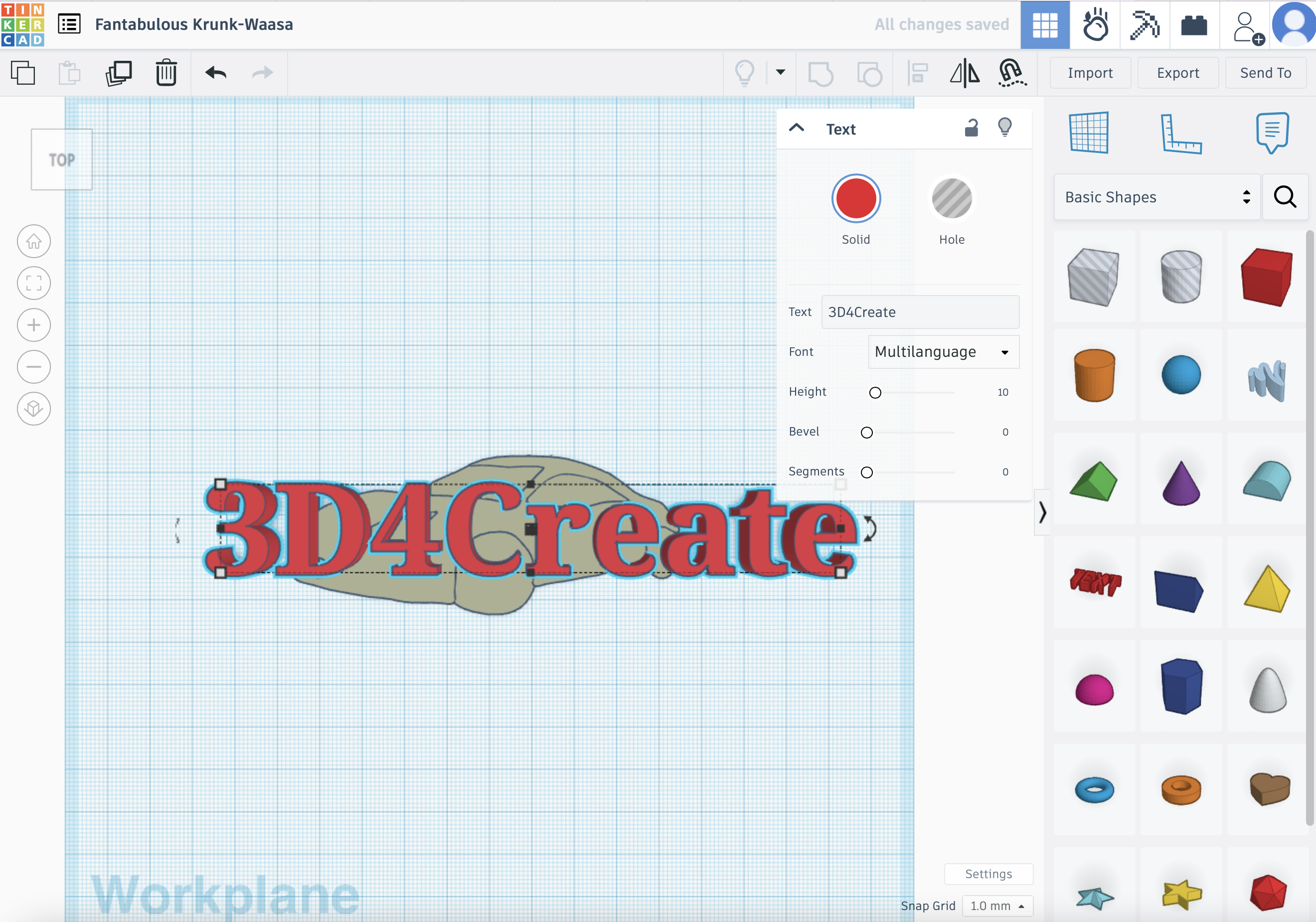Why is my 3D printer so loud? How to make it quieter?
Sep 06,2023 | 3D4Create
Are you tired of the continuous buzzing and whirring sounds coming from your 3D printer? Don't worry; you're not alone! The noise generated by 3D printers is a common concern among users. It not only disrupts the peace in your working environment but can also affect the overall printing experience.
In this blog post, we will explore the reasons behind your noisy 3D printer and provide practical tips and solutions to make it quieter. Let's dive in and uncover the secrets to a more pleasant and serene printing journey.
Understanding the Causes of 3D Printer Noise
The first step in reducing 3D printer noise is understanding the cause. Several mechanical components contribute to noise generation in 3D printers, such as stepper motors and cooling fans. Stepper motors are responsible for moving the print head and extruder while cooling fans help regulate the temperature of the printer's components.
Unbalanced or loose parts, poor-quality bearings, worn-out belts, and filament spool vibrations can also cause excessive noise. Print speed and acceleration settings also have a significant impact on the noise level. Faster printing speeds and accelerations generate more noise because they put more stress on the mechanical components of the printer.

3D printers' noise can be annoying (photo: 3dprinterly)
Consequences of Excessive 3D Printer Noise
Excessive noise generated by 3D printers can have a significant impact on the user experience and working environment. Continuous buzzing and humming sounds can be distracting and annoying, making it challenging to concentrate on other tasks. Besides, it can cause fatigue and stress, leading to a decrease in productivity and creativity.
Additionally, excessive printer noise can affect the quality of your prints. Vibrations and movements caused by the printer can result in layer shifting, distorted prints, or even missed steps, leading to poor print quality.

Noisy 3D printers may even ruin your work! (Photo: ALL3DP)
Tips to Reduce 3D Printer Noise
There are several ways to reduce the noise level of your 3D printer. The following tips can help you achieve a quieter and more pleasant printing experience:
1. Proper Printer Placement
Proper printer placement is crucial in reducing the noise level of your 3D printer. Make sure to isolate the printer from your work area by placing it on a separate table or shelf. You can use vibration-damping materials such as foam or rubber pads to prevent vibrations from reaching your desk or floor.

Example of anti-vibration mats and pads (Photo: ins-acoustics)
2. Optimize Printer Settings for Noise Reduction
Adjusting print speeds and accelerations can significantly reduce the noise level of your 3D printer. Slower speeds and accelerations generate less stress and noise, resulting in a more pleasant printing experience.
Increasing jerk settings can also reduce the noise generated by abrupt changes in direction during printing. Jerk refers to how quickly the printer changes direction, and increasing it reduces sudden movements, resulting in a smoother and quieter printing process.
3. Regular Maintenance and Lubrication
Regular maintenance and lubrication of your 3D printer can reduce unnecessary friction and sound. Lubricating rods and bearings and checking and tightening belts and screws can help reduce unwanted vibrations and noise.

You should constantly maintain your 3D printer (Photo: matterhackers)
4. Upgrading Your 3D Printer for Quieter Operation
If your 3D printer is still too noisy, despite the above measures, consider upgrading some of its components. Installing aftermarket components such as silent stepper motor drivers, quieter cooling fans, or alternative cooling solutions can significantly reduce the noise level of your printer.
Choosing a Quiet 3D Printer
When choosing a 3D printer, it's essential to consider its noise level. Look for printers that prioritize quiet operation by using advanced stepper motor drivers and silent cooling fans. Additionally, pay attention to the build quality and construction of the printer, as sturdy frames can help minimize vibrations and noise.
Reading reviews and seeking recommendations from other users can also provide valuable insights into the noise levels of various 3D printers. By selecting a quiet 3D printer, you can enjoy a more peaceful working environment and a smoother printing experience. For example, the EasyThreed Nano 3D Printer has little noise, which is lower than 55 dB. This can be a good choice for families and kids.

EasyThreed Nano 3D Printer for Kids
Conclusion
In conclusion, excessive noise generated by 3D printers can be distracting and annoying, affecting overall productivity and creativity. By understanding the causes of noise, its potential consequences, and effective methods to reduce it, you can achieve a quieter and more pleasant printing experience.
Remember to optimize your printer settings for noise reduction, maintain and lubricate your printer regularly, and consider upgrading some of its components if necessary. A quieter 3D printer enhances your overall experience and allows you to concentrate on your creative endeavors without any distractions.
FAQS:
1. Why is my 3D printer so noisy?
A: Several factors can contribute to the noise generated by a 3D printer, including unbalanced or loose parts, poor quality bearings, worn-out belts, filament spool vibrations, and high print speeds and accelerations. Cooling fans and stepper motors involved in moving the print head and extruder are also significant contributors to the overall noise.
2. Can I make my printer quieter?
A: Yes, you can make your printer quieter by implementing various measures such as optimizing print settings for noise reduction, regular maintenance and lubrication of mechanical components, proper printer placement, and upgrading certain printer components. Consider adding vibration-damping materials, such as foam or rubber pads, to isolate the printer from its surroundings and minimize vibrations.
3. Does a 3D printer enclosure reduce noise?
A: Yes, a 3D printer enclosure can significantly reduce the noise level of your printer by isolating it from its surroundings and containing the sound within the enclosure. The enclosure can also help regulate temperature and reduce the risk of warping and cracking of prints due to temperature changes. However, it's important to ensure proper ventilation to prevent overheating of the printer and any toxic fumes.
See Also:
Keep Your Air Clear: 5 Essential Tips to Reduce 3D Printing Fumes
Getting the Best Results: Optimal 3D Printing Temperatures for PLA, ABS, PETG, TPU, Nylon